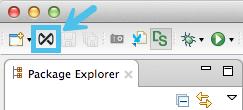FAQ
Home to the complete listing of connectors, templates, examples and APIs. Discover and use proven assets built by the MuleSoft ecosystem, or add assets to a private tenant of Anypoint Exchange for collaboration and sharing of internal best practices.